Matching ingredients with linked data
With a slow rise in the awareness of the climate emergency, there is surfacing some commitment to take action on this, also by governments. One action is to reduce the use of animal-based food, because it has a large impact on the planet, and we don’t really need it to live (as supported by the Netherlands Nutrition Centre, which lays out the framework for a healthy diet in the country).
One recent ambition is to reduce the amount of animal-based vs. plant-based proteins from 60% animal-based and 40% plant-based to 40% animal-based and 60% plant-based in 2050 (Transitieagenda Biomassa en voedsel).
With Superlist we will compare supermarkets on how they are taking their responsibility in this transition. Hence the need to analyze food-products on the source of their proteins.
Ingredient analysis
At Questionmark we gather and analyse data of food products. One thing we do is parse the ingredient-declaration into the individual ingredients (with the help of food-ingredient-parser-ruby, something that deserves a later blog article). When we have the ingredients, we’d like to know if it is an animal-based protein or not. While we do have a system in place to help with that analysis, it could be better. And why do all the work ourselves, when there are existing databases that already know properties of ingredients?
Well, it turns out, there are several of these databases, but data quality is an issue: if we need to review and complete a lot manually, it’s less work to tag the data we need by hand. In this gist I’ve played with OpenFoodFacts linked data and Wikidata before, but the result wasn’t that usable yet.
In this blog article, I’ll look at the OpenFoodfacts ingredients database, as explained here. It will be converted to RDF and linked to a fictional product, so that we can analyse its ingredients.
For those new to linked data, it is structured data, like a relational database, but instead of tables being the central idiom, it’s relations that are central. Everything consists a subject-relation-object triple, which is called a triplet.
A fictional product
We’ll use the Turtle file-format to specify what our sample product looks like:
@prefix qm: <http://thequestionmark.org/rdf/product#> .
@prefix rdf: <http://www.w3.org/1999/02/22-rdf-syntax-ns#> .
@prefix rdfs: <http://www.w3.org/2000/01/rdf-schema#> .
<#pastasauce>
a qm:product;
rdfs:label "Pasta saus"@nl;
qm:ingredientsText "tomaten, room, paprika, ui, aroma's"@nl;
qm:containsIngredient
[ rdfs:label "tomaten"@nl ],
[ rdfs:label "room"@nl ],
[ rdfs:label "paprika"@nl ],
[ rdfs:label "ui"@nl ],
[ rdfs:label "aroma's"@nl ].
In short, we have a pasta sauce product with Dutch label Pasta saus, the ingredients as text, and a list of ingredients. We’d like to link those ingredients to other entities, which we know more of.
This file is stored as product.ttl.
For more information about how to encode food-product-data like this, you could look at this article.
The OpenFoodFacts ingredients
OpenFoodFacts has an ingredients list, and the file-format is described on this wiki-page.
Before we can query this data, the file needs to be converted to Turtle. That required writing a script, ingredients_to_turtle.py.
# get the conversion script
wget https://developers.thequestionmark.org/assets/ingredients_to_turtle.py
# download the ingredients file
wget https://github.com/openfoodfacts/openfoodfacts-server/raw/master/taxonomies/ingredients.txt
# convert it to the Turtle file format
python3 ingredients_to_turtle.py <ingredients.txt >ingredients.ttl
# and check that it is a valid Turtle file (optional, requires raptor2-utils on Debian/Ubuntu)
rapper -i turtle -c ingredients.ttl
# => rapper: Parsing URI file:ingredients.ttl with parser turtle
# => rapper: Parsing returned 13781 triples
Querying
Now that we have the data, let’s see if we can ask it some questions. For that, we’ll
use RDFlib, a Python package for working with linked data. Let’s
do that interactively with IPython.
In short, we’ll load the Turtle files into a graph (a triple store, a linked data database), then ask it questions using the SPARQL query language.
import rdflib
# Create a new graph (triple store).
g = rdflib.Graph()
# Load the product and the ingredients.
g.load('product.ttl', format='turtle')
g.load('ingredients.ttl', format='turtle')
# How many triplets do we have?
len(g)
# => 13733
# Let's see if we can find "pectins" in the ingredients.
g.query('''
PREFIX qm: <http://thequestionmark.org/rdf/product#>
PREFIX skos: <http://www.w3.org/2004/02/skos/core#>
SELECT ?label_en WHERE {
?i
a qm:ingredient;
skos:prefLabel ?label_en;
skos:prefLabel|skos:altLabel "pectins"@en.
FILTER(lang(?label_en) = "en")
}
''').result
# => [(rdflib.term.Literal('pectin', lang='en'),)]
#
# So it can be found, and the preferred label for it is 'pectin'.
# Let's see if we can find the product's ingredients.
list(g.query('''
PREFIX qm: <http://thequestionmark.org/rdf/product#>
PREFIX skos: <http://www.w3.org/2004/02/skos/core#>
PREFIX rdfs: <http://www.w3.org/2000/01/rdf-schema#>
SELECT ?ingredient_name WHERE {
?p
a qm:product;
qm:containsIngredient [ rdfs:label ?ingredient_name ].
}
'''))
# => [(rdflib.term.Literal('ui'),),
# (rdflib.term.Literal("aroma's"),),
# (rdflib.term.Literal('tomaten'),),
# (rdflib.term.Literal('room'),),
# (rdflib.term.Literal('paprika'),)]
#
# That's a list of the ingredient names, seems fine.
# Now match them with the ingredients in the triple store
list(g.query('''
PREFIX qm: <http://thequestionmark.org/rdf/product#>
PREFIX skos: <http://www.w3.org/2004/02/skos/core#>
PREFIX rdfs: <http://www.w3.org/2000/01/rdf-schema#>
SELECT ?ingredient_name ?i_label_en ?wikipedia WHERE {
?p
a qm:product;
qm:containsIngredient [ rdfs:label ?ingredient_name ].
OPTIONAL {
?i skos:prefLabel|skos:altLabel ?ingredient_name;
skos:prefLabel ?i_label_en.
OPTIONAL { ?i qm:wikipedia ?wikipedia. }
FILTER(lang(?i_label_en) = "en")
}
}
'''))
# => [(rdflib.term.Literal('room', lang='nl'),
# rdflib.term.Literal('cream', lang='en'),
# rdflib.term.Literal('https://en.wikipedia.org/wiki/Cream')),
# (rdflib.term.Literal('ui', lang='nl'),
# rdflib.term.Literal('onion', lang='en'),
# rdflib.term.Literal('https://en.wikipedia.org/wiki/Onion')),
# (rdflib.term.Literal("aroma's", lang='nl'),
# rdflib.term.Literal('flavouring', lang='en'),
# None),
# (rdflib.term.Literal('paprika', lang='nl'),
# rdflib.term.Literal('bell pepper', lang='en'),
# rdflib.term.Literal('https://en.wikipedia.org/wiki/Bell_pepper')),
# (rdflib.term.Literal('tomaten', lang='nl'),
# None,
# None)]
#
# And here we have the same list of ingredient names, but now with extra info.
So with the last query, we could get the list of the product’s ingredient names and lookup these names in the list of ingredients, returning the English preferred name, and for some ingredients a link to the Wikipedia page.
Tomaten was not found, so perhaps the list only contains singular nouns, or has incomplete Dutch labels. Looking into the ingredients, it becomes clear that tomato is present, but tomatoes not. These are small things that could be improved, so for now it looks as if it could be of use to us. But a test on many real-world products would be necessary.
We don’t know yet how to see if the ingredient is animal- or plant-based, but we’re one step further already, and leave that for later.